toneCarrier 35 mm and 120 assembly guide
Step 1 Insert M5 nuts into the housing
Step 2 Insert bearings
Step 3 Roller screws
Step 4 Roller O-rings
Step 5 Continue housing assembly
-
1
Place the rollers in the housing assembly from step 2 as shown
-
2
Check the orientation of the top (long) rollers. The M3 screw must be pointing up.
-
3
Take 2x top spacers and 2x bottom spacers and place them over the locating pins in the housing as shown
-
4
Place the remaining 4x bearings onto the roller shafts
Step 6 Put the housing together
Step 7 Close the housing
Step 8 Install the pulleys and belt
-
1
Turn the housing around and slide a 20-tooth GT2 pulley over one of the rollers
-
2
Tighten the pulley using a M3x2.5 mm hex (Allen) key
-
3
Install the timing belt by placing it over the pulley and lightly stretching it over to the second roller shaft as shown
-
4
Tighten the second pulley
-
Leave a small gap between the pulleys and the housing to prevent unnecessary friction
Step 9 Install the belt cover
Step 10 Install the knobs
-
1
Lay the assembly flat with the remaining roller shafts pointing up
-
2
Carefully remove the previously inserted M3x40 socket head cap screws
-
3
Install the 2x knobs into the shafts and secure them using the M3x40 screws
-
Tighten the screws firmly, as they are structural and essential for preventing the shafts from breaking during use
-
Do not turn the shafts while the screws are removed as it may cause their retaining nut to fall out
Step 11 Install the feet
-
1
Attach 4x feet to the bottom of the housing using the self-tapping M3x8 screw and a 2.5 mm hex (Allen) key
-
2
The screws are cutting a thread in the plastic as they are turned. This can be quite difficult - an electric screwdriver on low torque setting can help!
-
3
Attach 4x self-adhesive rubber stickers into the corresponding pockets on the feet
-
Do not overtighten the screws as you may strip the plastic and have to re-print the part